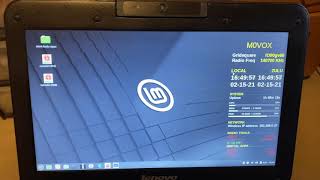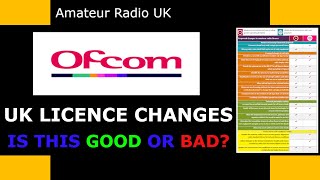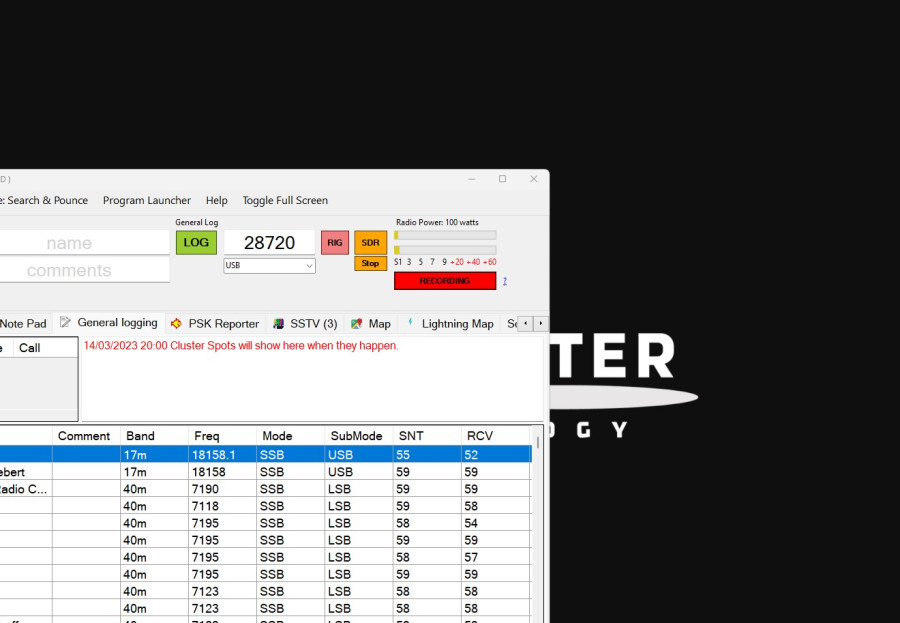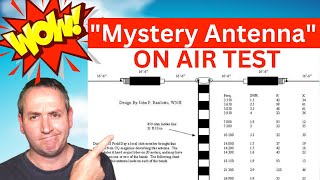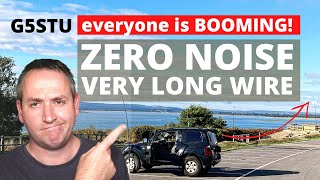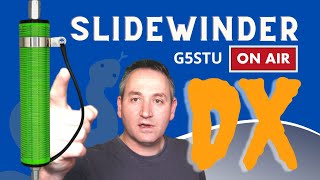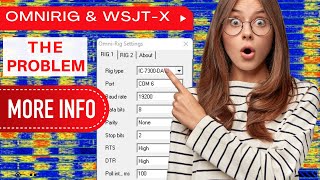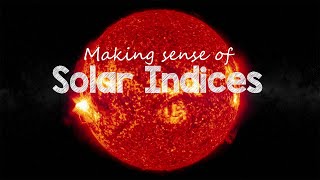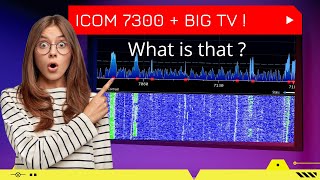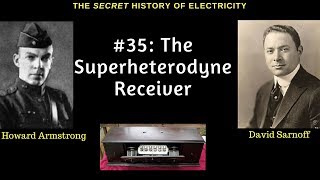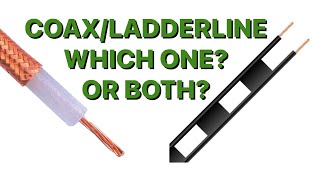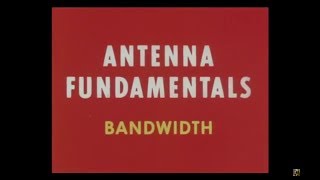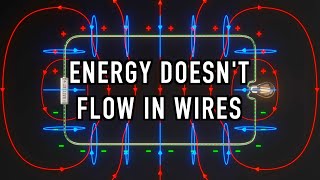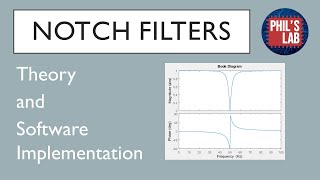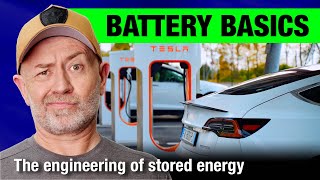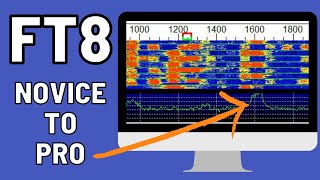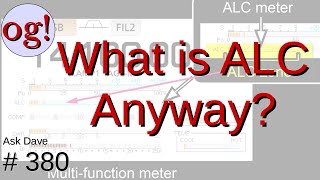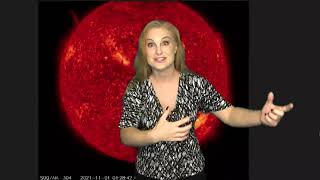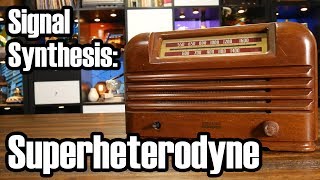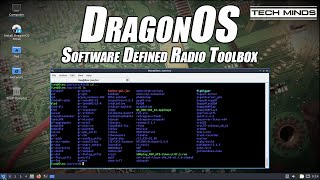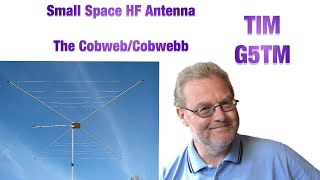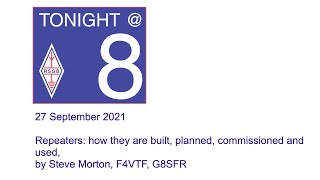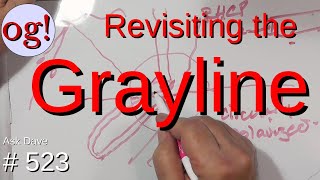|
Stuart E. Green's Guide
|
How To Manage CLUB Callsigns On Station Master Cloud
Here's a quick rundown on how Club Profiles / Club Callsigns work on this site.:
How do I create a club Profile?
Register a new account using the Club Callsign, then go to edit my profile and set the Amateur Callsign and Club Callsign fields as the Club Callsign. The resulting profile page will be formatted as a Club Profile
How do I manage club members?
When logged in as the club, select Club Admin from the main menu, from there you can approve operators that have set your club callsign on their own profile. Only those approved will show as club members on the club profile, their own posts may also show on the club profile. All their content will be removed from the club profile if you disapprove (boot) them.
How do I log as the club callsign?
Approved Full Call members will have a link in their own 'logging' page that invites them to log using the club callsign, clicking that link will log them is as the club profile with limited access to the logs only. QSOs logged while in that mode will be recorded with the home callsign so you know who was using the club call for that contact. Select "Login as myself" from the main menu to switch back to your own account.
-- This post will be updated as new features are added. Please leave any questions below.
73
Stuart G5STU
How do I create a club Profile?
Register a new account using the Club Callsign, then go to edit my profile and set the Amateur Callsign and Club Callsign fields as the Club Callsign. The resulting profile page will be formatted as a Club Profile
How do I manage club members?
When logged in as the club, select Club Admin from the main menu, from there you can approve operators that have set your club callsign on their own profile. Only those approved will show as club members on the club profile, their own posts may also show on the club profile. All their content will be removed from the club profile if you disapprove (boot) them.
How do I log as the club callsign?
Approved Full Call members will have a link in their own 'logging' page that invites them to log using the club callsign, clicking that link will log them is as the club profile with limited access to the logs only. QSOs logged while in that mode will be recorded with the home callsign so you know who was using the club call for that contact. Select "Login as myself" from the main menu to switch back to your own account.
-- This post will be updated as new features are added. Please leave any questions below.
73
Stuart G5STU

|
|
{{comment.user.my_callsign.toUpperCase()}} {{comment.message}}
|
You must be signed in to leave comments.. create your free account using your callsign
Video - David Barnes EI5IMB
Announcement - Jamie Woodruff G5EEK
Video - Stuart E. Green G5STU
Video - Steve Griffiths M6HTF
Video - Stuart E. Green G5STU
Video - Stuart E. Green G5STU
Video - Monty 2W1TER