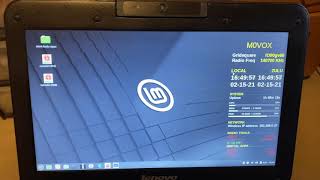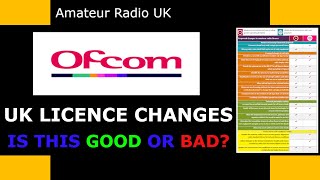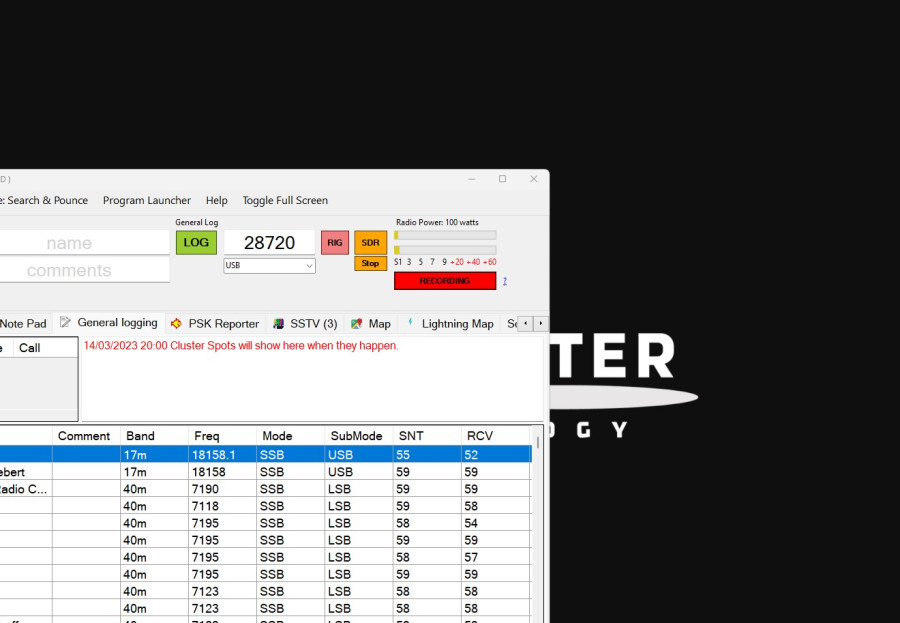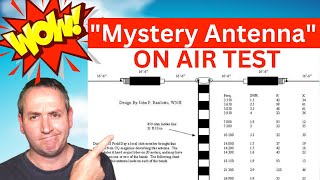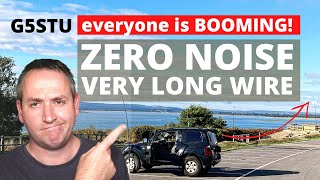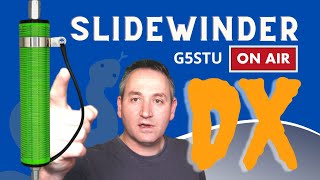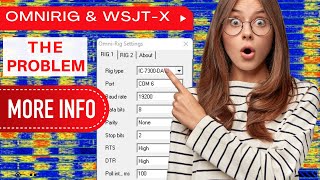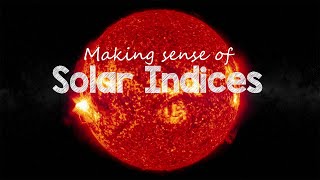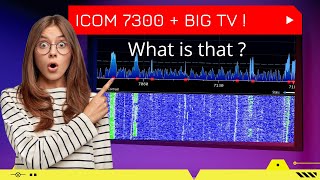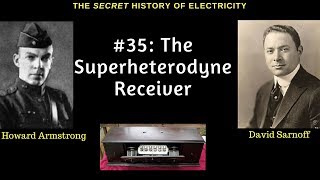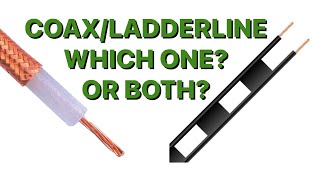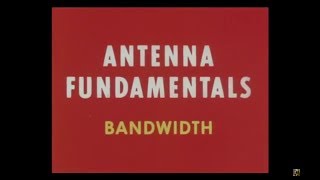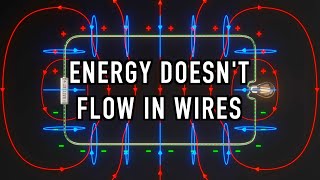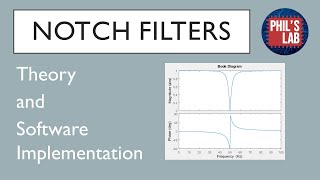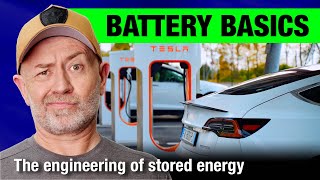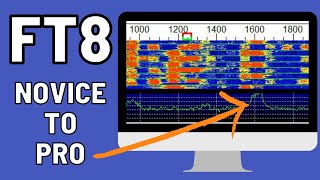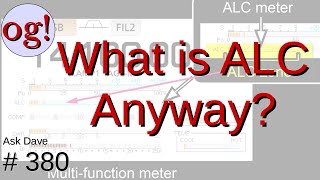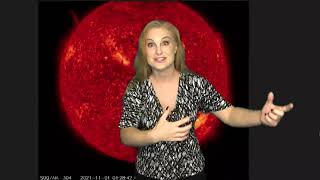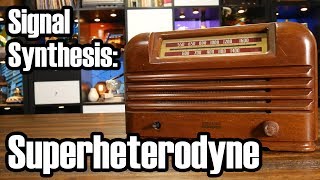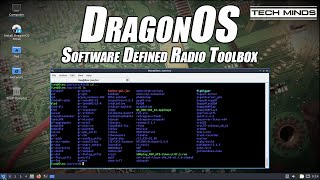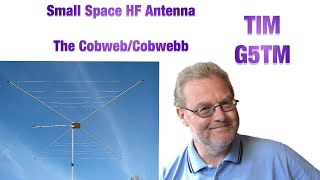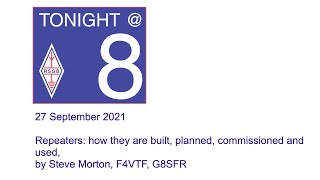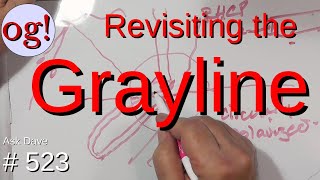|
Stuart E. Green's Guide
|
Connect LOG4OM To Station Master
Please follow these instructions (see image) if you'd like to use LOG4OM and have your contacts automatically show up on the Station Master Cloud website.
You must first have Station Master Desktop installed and 'cloud connected' to your Station Master Cloud account.
Note: the port shown (in the image) must match the UDP Listener port in your station master desktop settings.
** Please ensure LOG4OM is updated to the latest version, there are known bugs in older version that will prevent this feature working correctly**
73
Stuart
You must first have Station Master Desktop installed and 'cloud connected' to your Station Master Cloud account.
Note: the port shown (in the image) must match the UDP Listener port in your station master desktop settings.
** Please ensure LOG4OM is updated to the latest version, there are known bugs in older version that will prevent this feature working correctly**
73
Stuart

|
|
{{comment.user.my_callsign.toUpperCase()}} {{comment.message}}
|
You must be signed in to leave comments.. create your free account using your callsign
Video - David Barnes EI5IMB
Announcement - Jamie Woodruff G5EEK
Video - Stuart E. Green G5STU
Video - Steve Griffiths M6HTF
Video - Stuart E. Green G5STU
Video - Stuart E. Green G5STU
Video - Monty 2W1TER