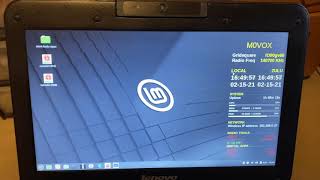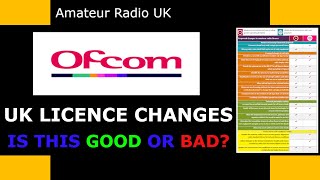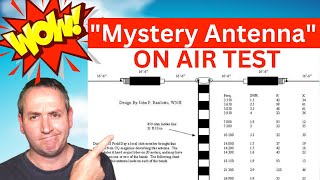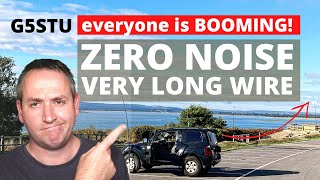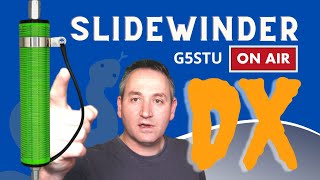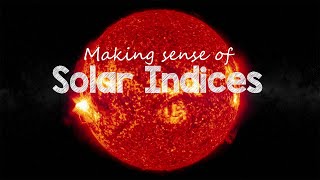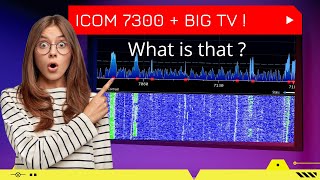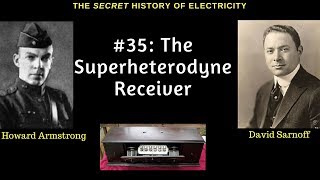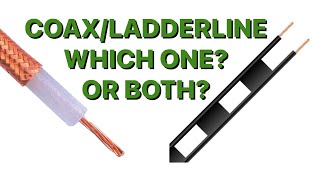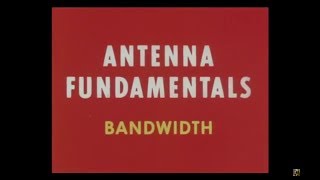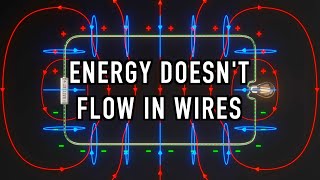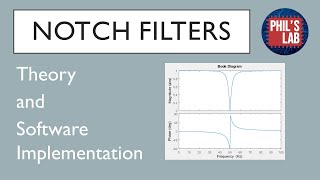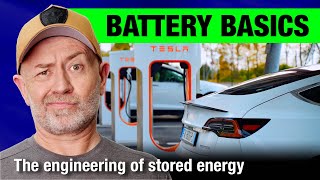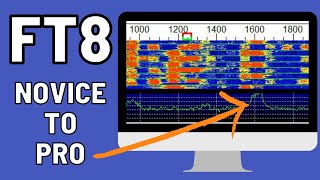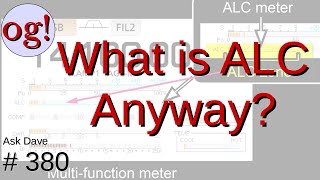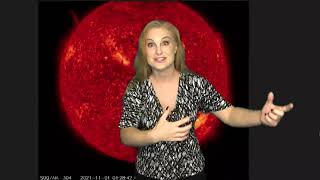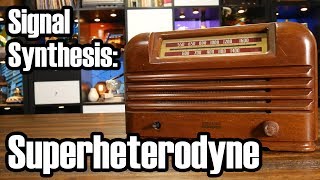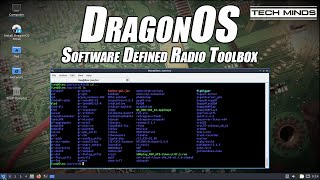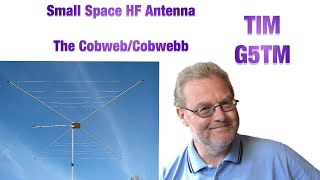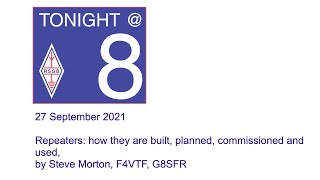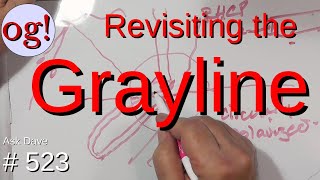|
Stuart E. Green's Video
|
WSJT-X Automatic Logging Is Live!
JTDX Users please go here -> https://station-master.online/post/141
To use this feature with WSJT-X
1) Restart Station Master and allow updates. (requires v1.1.107 or above)
2) In Station Master Desktop go to File > Settings and set UDP 'ADIF Receiver' Port to 2333
3) In WSJT-X go to File> Settings> Reporting (tab)
4) Tick "Enable logged contact ADIF broadcast"
Now each time you log a contact in WSJT-X, it will appear in you General Logging tab in Station Master Desktop and the contact will be visible on Station Master Cloud instantly (if cloud connected).
73
Stuart
To use this feature with WSJT-X
1) Restart Station Master and allow updates. (requires v1.1.107 or above)
2) In Station Master Desktop go to File > Settings and set UDP 'ADIF Receiver' Port to 2333
3) In WSJT-X go to File> Settings> Reporting (tab)
4) Tick "Enable logged contact ADIF broadcast"
Now each time you log a contact in WSJT-X, it will appear in you General Logging tab in Station Master Desktop and the contact will be visible on Station Master Cloud instantly (if cloud connected).
73
Stuart

|
|
{{comment.user.my_callsign.toUpperCase()}} {{comment.message}}
|
You must be signed in to leave comments.. create your free account using your callsign
Video - David Barnes EI5IMB
Video - Stuart E. Green G5STU
Video - Stuart E. Green G5STU
Video - Stuart E. Green G5STU